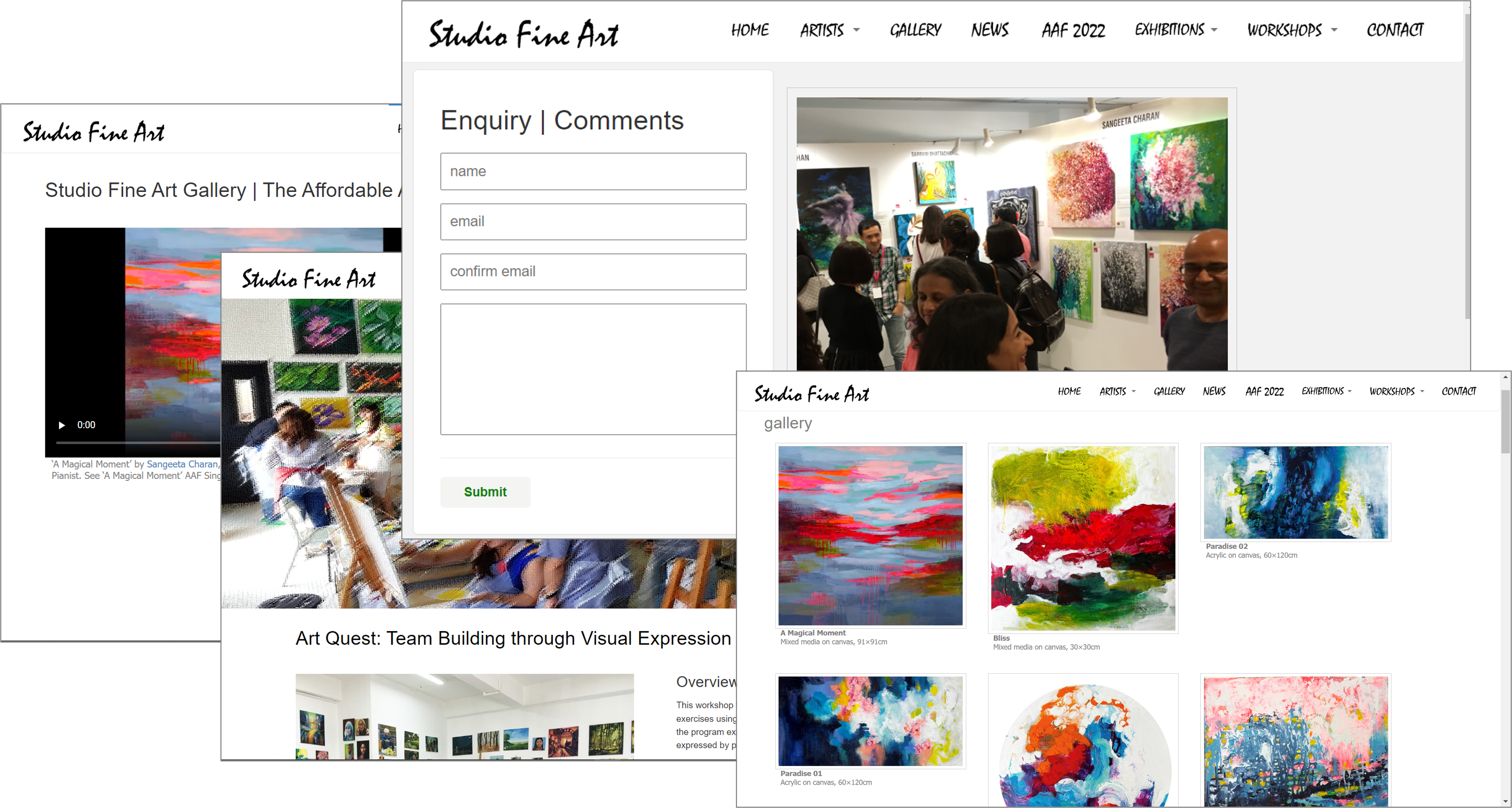
Exhibit 29.1 IDEs (Integrated Development Environment) provide the
tools to automate and simplify the development of websites.
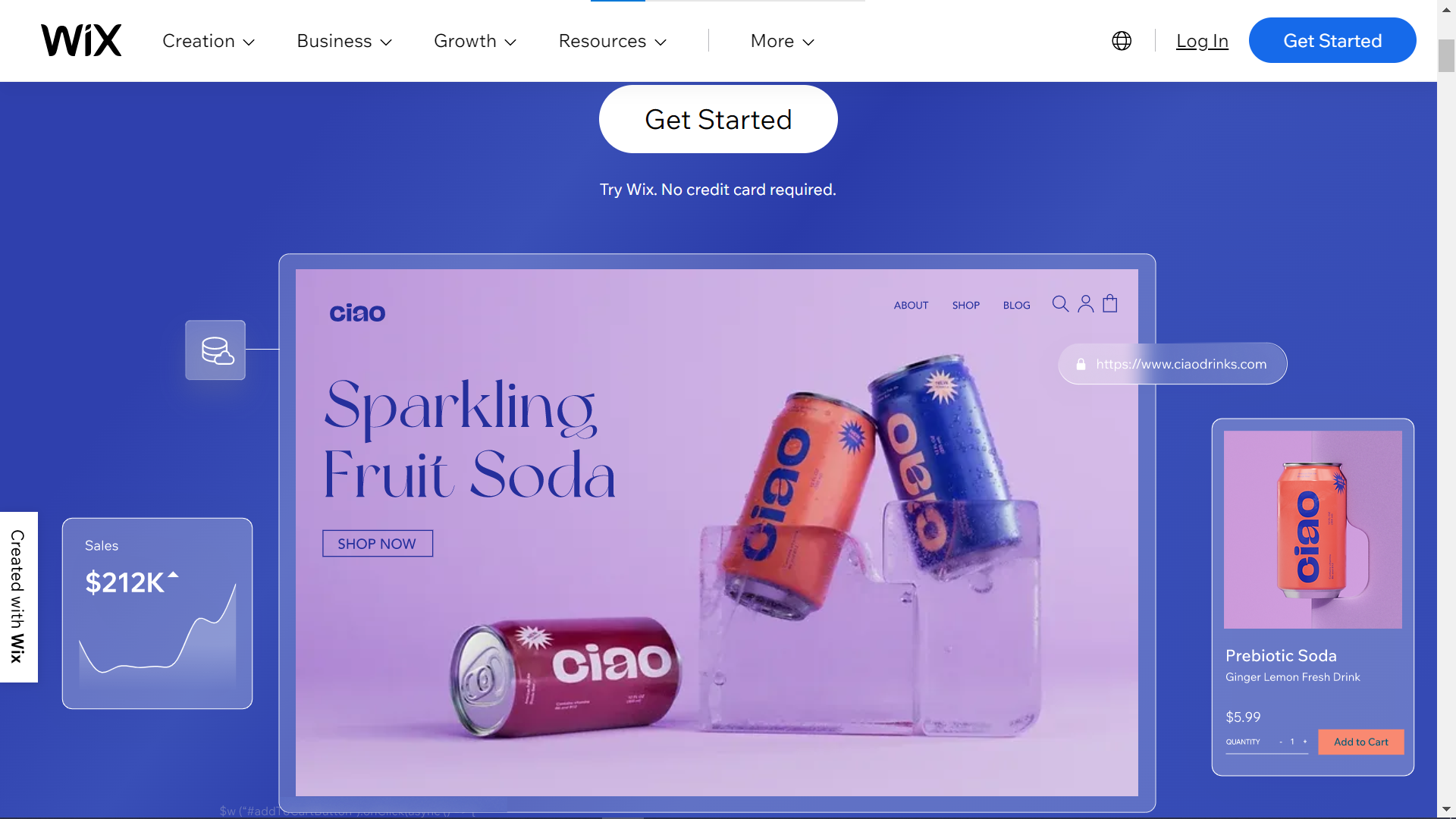
Exhibit 29.2 WiX, an easy-to-use application for creating websites.
Social networks offer users a convenient way to create
personal and business pages and channels on their platforms. On the other hand, building your own
website requires more effort, but there are software tools available that make it relatively
easy to do so.
If your organization is relatively small and you are seeking a simple and
easy-to-use solution, a website builder application might be worth considering. There are
several such apps available, including:
These apps provide predefined layout and style templates, making it easy to
build a website. However, they have limited customization options and may be too constraining
for bigger businesses.
More advanced applications like
Adobe Dreamweaver
and Expression Web
offer a host of features that allow developers to custom design web pages. These platforms are
not as user-friendly as website builder apps and require an understanding of languages like HTML,
CSS, and JavaScript.

Exhibit 29.3 NetBeans, an IDE platform for developing websites.
To develop more sophisticated sites, developers prefer the versatility of IDE
(integrated development environment) platforms. For instance, the Studio Fine Art site
(Exhibit 29.1) was developed using the Apache NetBeans IDE. Some popular IDEs for web
development include: