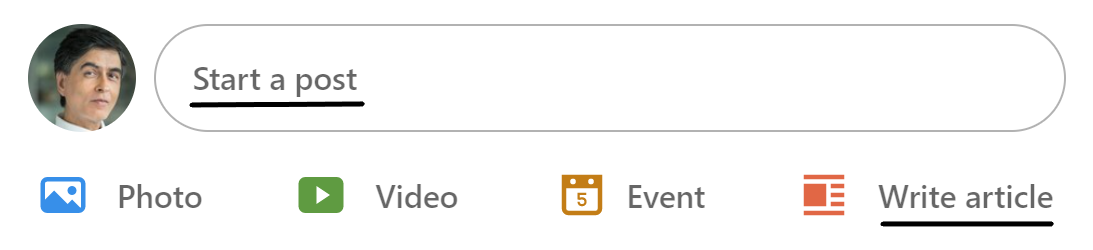
Exhibit 24.5 Creating a post or writing an article from the home page.
Publishing gives members the opportunity to share their thoughts and
expertise with other members. This helps grow their audience as well as their network.
Creating a post or writing an article (Exhibit 24.5) are the two options to publishing
on LinkedIn. Circulation depends on how many followers the user has, whether these followers share the
content, the hashtag’s resonance, and LinkedIn’s algorithm.
Typically, due to the high volume of posts and articles, very few get to see a publication.
However, if a post or an article achieves high viewership, it is recommended to a much broader group of
members, which greatly enhances its impact.
The published content becomes a part of the author’s LinkedIn profile and could boost the
author’s reputation as an expert or thought leader.
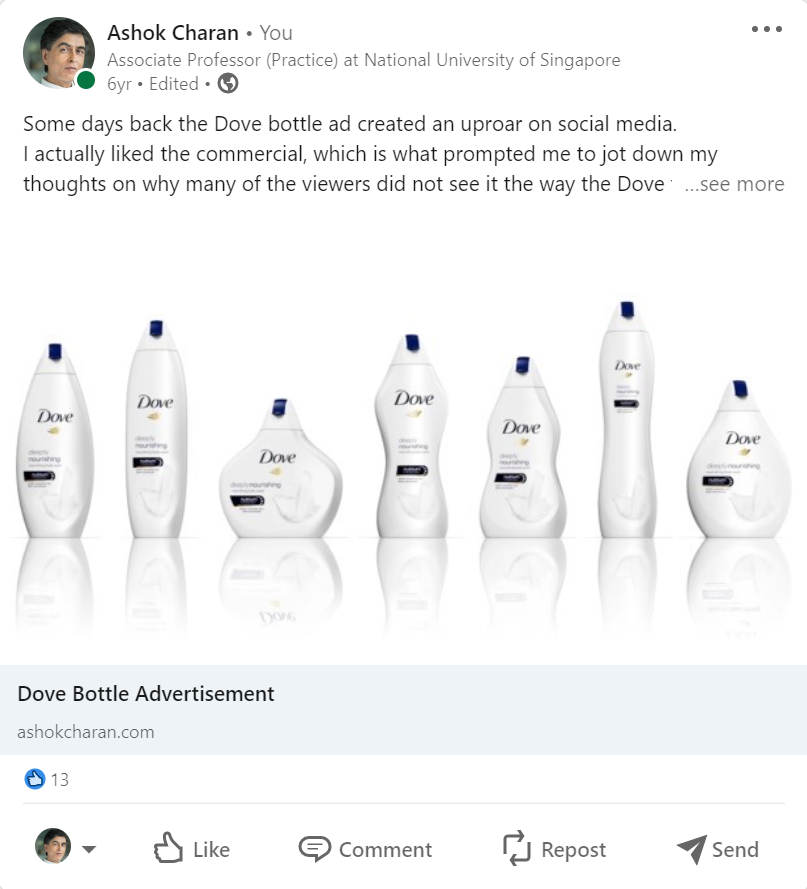
Exhibit 24.6 A LinkedIn article.
LinkedIn articles and posts typically consist of the
following elements (as shown in Exhibit 24.6, from top to bottom):
- Author’s profile: This is displayed seamlessly at the top of the
article or post. It includes the author’s name, profile picture, and a brief summary of
their professional background.
- Copy: This is the main body of the article or post, where the author
shares their thoughts, insights, or experiences. It can include text, images, videos, and
links to external sources.
- Image: This is an optional element that can be included in the article or
post to make it more visually appealing or to illustrate a point.
- Headline: This is a short and catchy title that summarizes the main message
of the article or post.
- Destination URL: If the article or post includes a link to external content,
this URL is usually included below the headline.
- Engagement buttons: These are buttons that allow readers to engage with the
article or post by liking, commenting, or sharing it with their network.
- View count and demographics: This is a link that provides information on the
number of views and the demographic breakdown of the viewers. Only the author of the post has access
to this information.