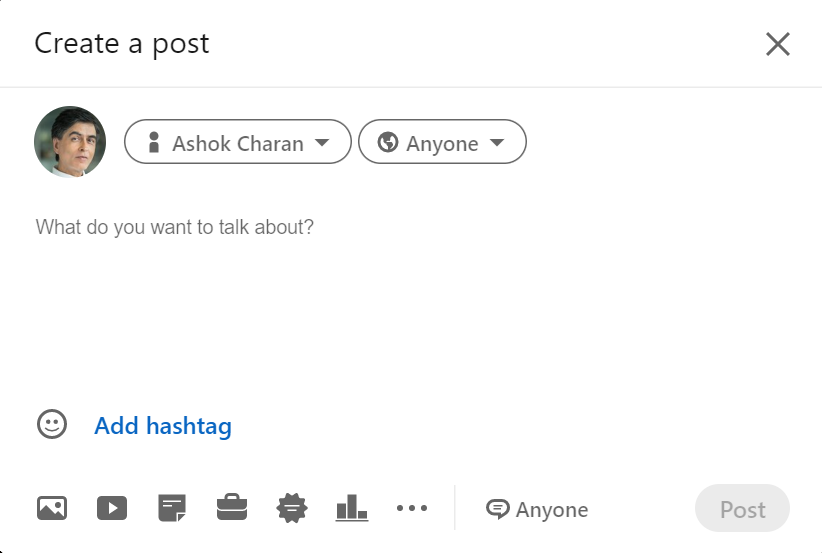
Exhibit 24.7 Writing a post.
A LinkedIn post can be created directly on the home page
(as shown in Exhibit 24.5) or from any webpage
that supports a share on LinkedIn button. It is intended for members to share their thoughts and
comments and allows them to add an image or video to their post.
Posts on LinkedIn can have different levels of visibility, which include “Anyone”
(visible to anyone on or off LinkedIn, including the member’s extended network), “Anyone + Twitter”
(visible to anyone on both LinkedIn and Twitter), “user’s Connections only”, or the user’s LinkedIn
groups. Additionally, comments on a post can be turned off if desired.
To create a post, simply add or enter the content and then click the “Post” button,
as shown in Exhibit 24.7.