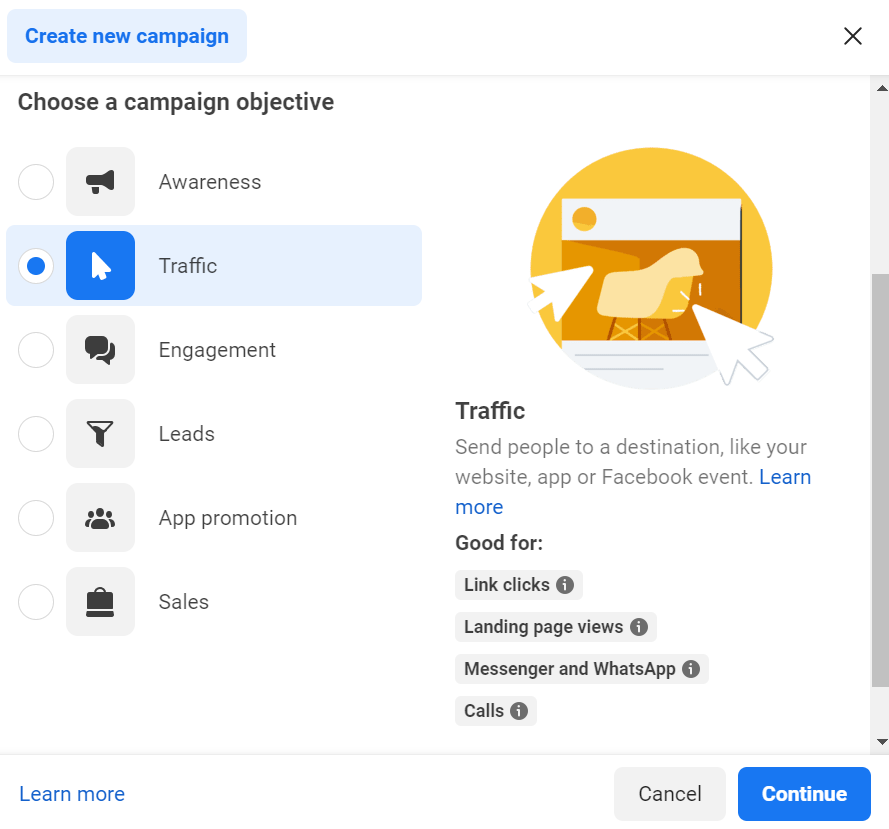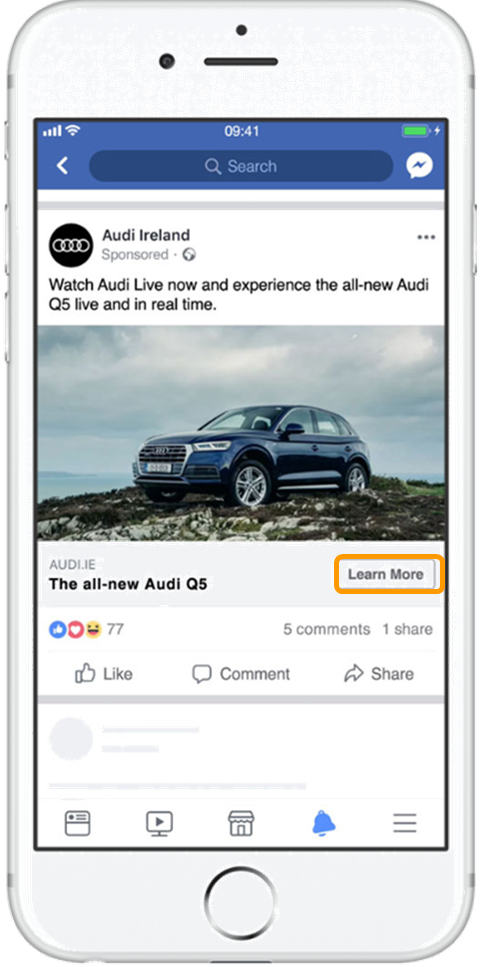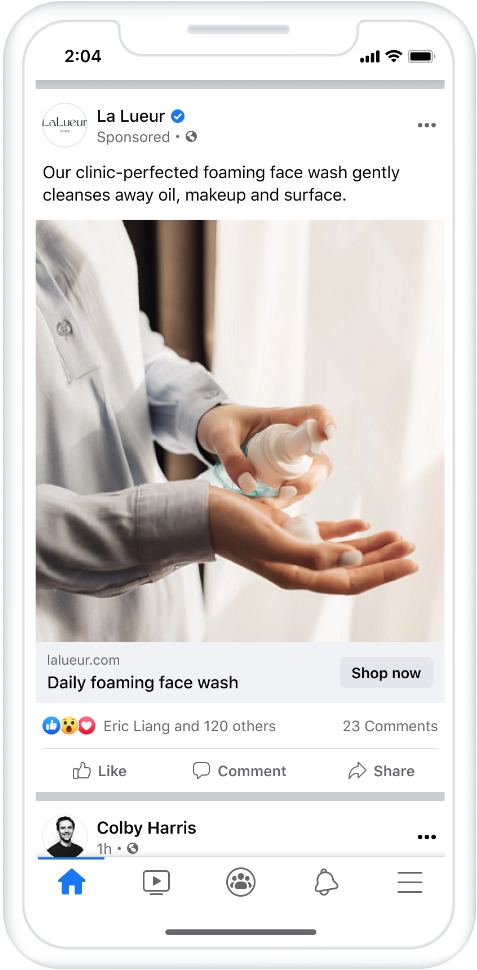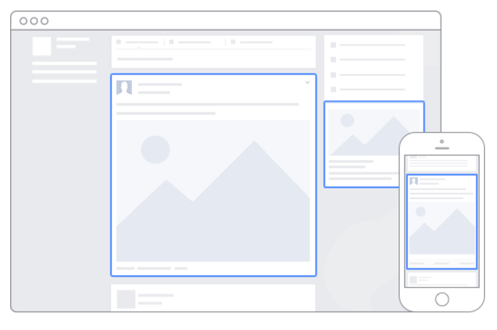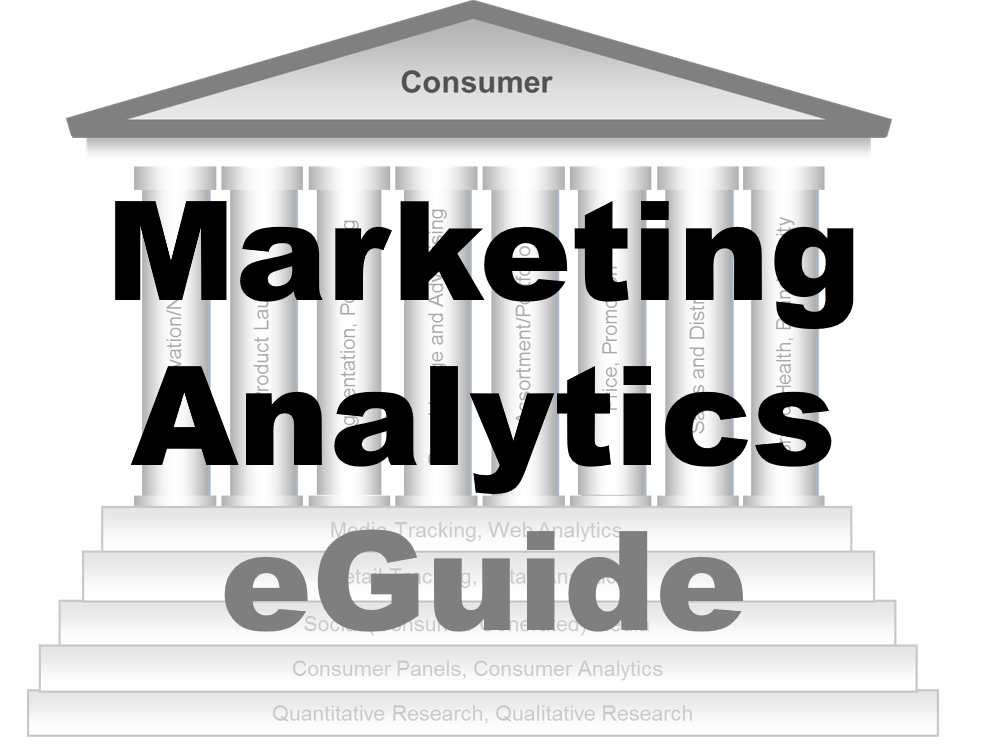-
Facebook
Facebook
Facebook Marketing — Vegemite
Facebook Marketing — Singer Sewing Company
Organic Reach
Edge, EdgeRank
Organic Marketing
Paid Options
Boost
Advert
Facebook — Campaign Objectives
Facebook Campaign — Engagement Objective
Advert Targeting
Dark or Ghost Posts
Call-to-Action Buttons
Placing Advertisement
Ad Formats
Ad Format — Image
Ad Format — Video
Ad Format — Carousel
Ad Format — Collection
Ad Format — IX
Ad Format — Stories
Ad Format — Slideshow
Ad Format — Playable
Ad Format — Messenger
Facebook — Exercise
- New Media
- Digital Marketing
- YouTube
- Social Media Analytics
- SEO
- Search Advertising
- Web Analytics
- Execution
- Case — Prop-GPT
- Marketing Education
- Is Marketing Education Fluffy and Weak?
- How to Choose the Right Marketing Simulator
- Self-Learners: Experiential Learning to Adapt to the New Age of Marketing
- Negotiation Skills Training for Retailers, Marketers, Trade Marketers and Category Managers
- Simulators becoming essential Training Platforms
- What they SHOULD TEACH at Business Schools
- Experiential Learning through Marketing Simulators
-
MarketingMind
Facebook
Facebook
Facebook Marketing — Vegemite
Facebook Marketing — Singer Sewing Company
Organic Reach
Edge, EdgeRank
Organic Marketing
Paid Options
Boost
Advert
Facebook — Campaign Objectives
Facebook Campaign — Engagement Objective
Advert Targeting
Dark or Ghost Posts
Call-to-Action Buttons
Placing Advertisement
Ad Formats
Ad Format — Image
Ad Format — Video
Ad Format — Carousel
Ad Format — Collection
Ad Format — IX
Ad Format — Stories
Ad Format — Slideshow
Ad Format — Playable
Ad Format — Messenger
Facebook — Exercise
- New Media
- Digital Marketing
- YouTube
- Social Media Analytics
- SEO
- Search Advertising
- Web Analytics
- Execution
- Case — Prop-GPT
- Marketing Education
- Is Marketing Education Fluffy and Weak?
- How to Choose the Right Marketing Simulator
- Self-Learners: Experiential Learning to Adapt to the New Age of Marketing
- Negotiation Skills Training for Retailers, Marketers, Trade Marketers and Category Managers
- Simulators becoming essential Training Platforms
- What they SHOULD TEACH at Business Schools
- Experiential Learning through Marketing Simulators
Facebook Advert
Facebook Adverts are core to marketing on Facebook. Advertising options open to marketers, when they click the “Create an Advert” button, are far richer than what boosting can offer. Besides better targeting of audience, the algorithms that channel advertisements, optimize spend based on the selected campaign objectives.
Campaign Objectives
As they create their campaign, first and foremost, advertisers need to have clear objectives. For this purpose, Facebook’s ad console offers a broad range of “campaign objective” options (refer to Exhibit 20.7) for them to choose from.
Facebook devotes considerable time and effort to optimizing their advertisers’ campaigns through rigorous performance metrics. This is beneficial not only for the advertisers who gain superior returns, but importantly also for users, who are sheltered from poorly targeted content that is of little relevance to them.
Engagement Objective
Advert provides a few formats for boosting posts that are grouped under the “Engagement” objective. The look and feel of the post remains the same irrespective of whether it is boosted from the ad console or from the Page. The key difference is that from the ad console, advertisers have more targeting and placement options, as well as additional features such as call-to-action buttons. Also, unlike ads boosted from the Page, these ads are labelled as “Sponsored”.
Advert Targeting
In addition to the array of demographic and geographic targeting options, Facebook offers some advance targeting options including custom/tailored audiences, lookalike audiences and connection targeting.
Custom/tailored audiences
Advertisers can target consumers known to them (i.e., sourced from CRM database) by suppling contact details such as email addresses, phone numbers etc.
Lookalike Audiences
Advertisers may also target prospects that match the profile of some other group of people, for instance, a high-value customer segment.
Connection targeting
Access to social graphs on social platforms, allows advertisers to target prospects who are connected by Page, app, group, or event.
Dark or Ghost Posts
Facebook Adverts allow advertisers to create their content in the ad console without displaying it on their Facebook Page. These news feed ads that do not actually get published to the news feed of the advertiser’s Page, are called dark or ghost posts.
Dark posts allow advertisers to run different ads as sponsored posts, targeting distinct consumer groups. They may split test headlines and create personalized messages for different demographic and geographic targets, simultaneously running multiple ads, one for each of the target group.
Call-to-Action button
Facebook Adverts call-to-action button is useful for promoting actions such as ‘buy’, ‘sign up’, ‘download’ and ‘contact us’ to name a few. Click through rates greatly improve with the use of these buttons, some of which are listed here:
- Learn more – Link to website for details (Exhibit 20.8).
- Book Now – Ideal for restaurants, hotels, clinics etc. to book appointments.
- Contact Us – Share contact details by linking this button to website’s contact page.
- Use App – Drive users to download mobile app.
- Play Game – To get users to play the game online or experience a demo.
- Shop Now – Link the button to ecommerce website to drive sales.
- Sign Up – To build a database of subscribers.
- Watch Video – To drive eyeballs to a video.
- Listen Now – Link to audio.
Placing Advertisement
For placing their ads, advertisers can choose from these three choices — news feed, mobile, and right column (Exhibit 20.9).
News feed and mobile ads are more versatile than the right column, with additional options such as call-to-action button. Furthermore, because of its location and size of image, the right column ad is less likely to attract the user attention, and it underperforms considerably on click-through rates. It does however, cost much less than the other options.
Previous Next
Use the Search Bar to find content on MarketingMind.
Contact | Privacy Statement | Disclaimer: Opinions and views expressed on www.ashokcharan.com are the author’s personal views, and do not represent the official views of the National University of Singapore (NUS) or the NUS Business School | © Copyright 2013-2026 www.ashokcharan.com. All Rights Reserved.