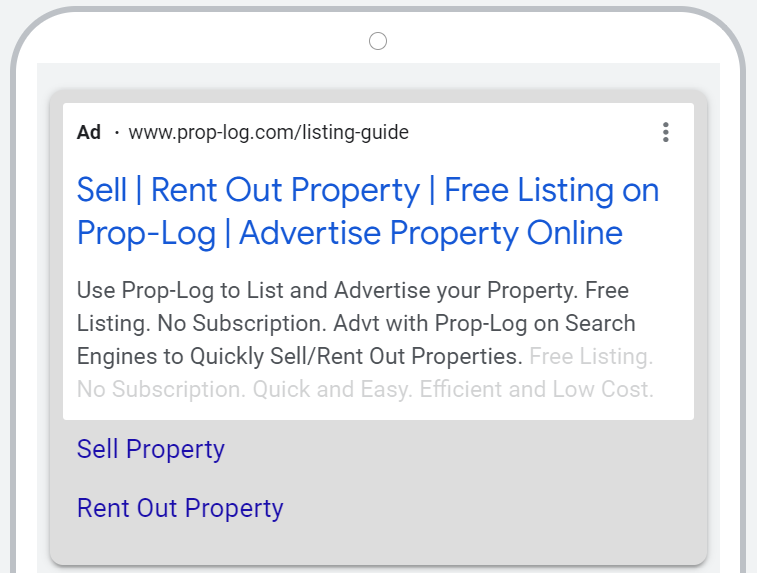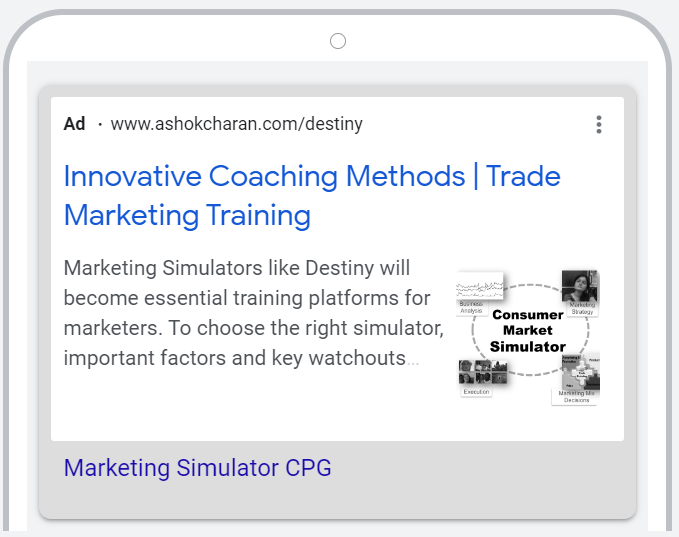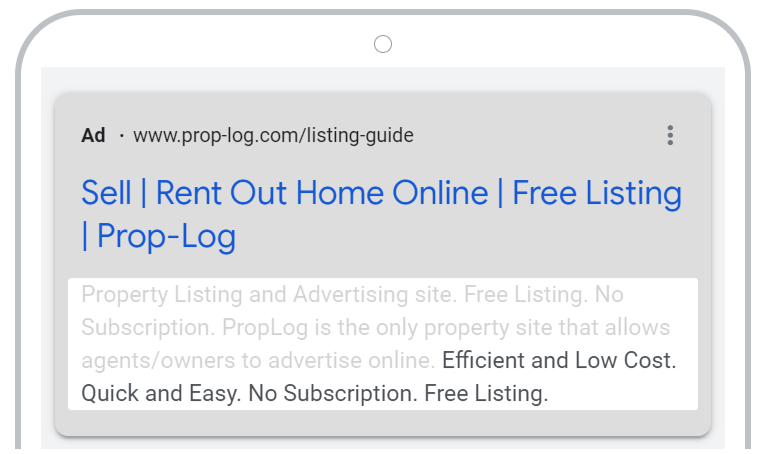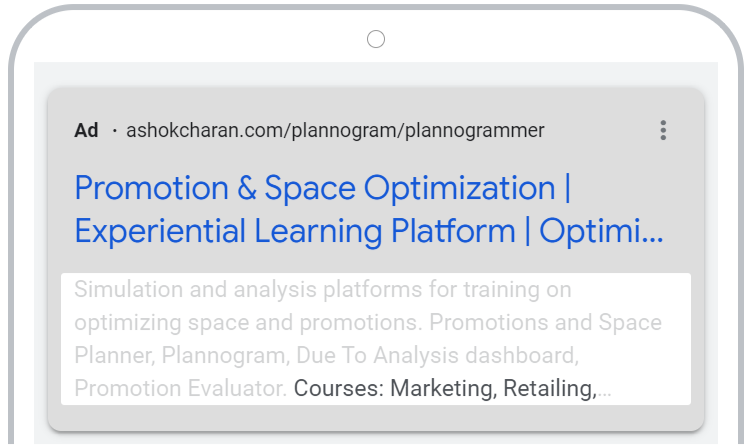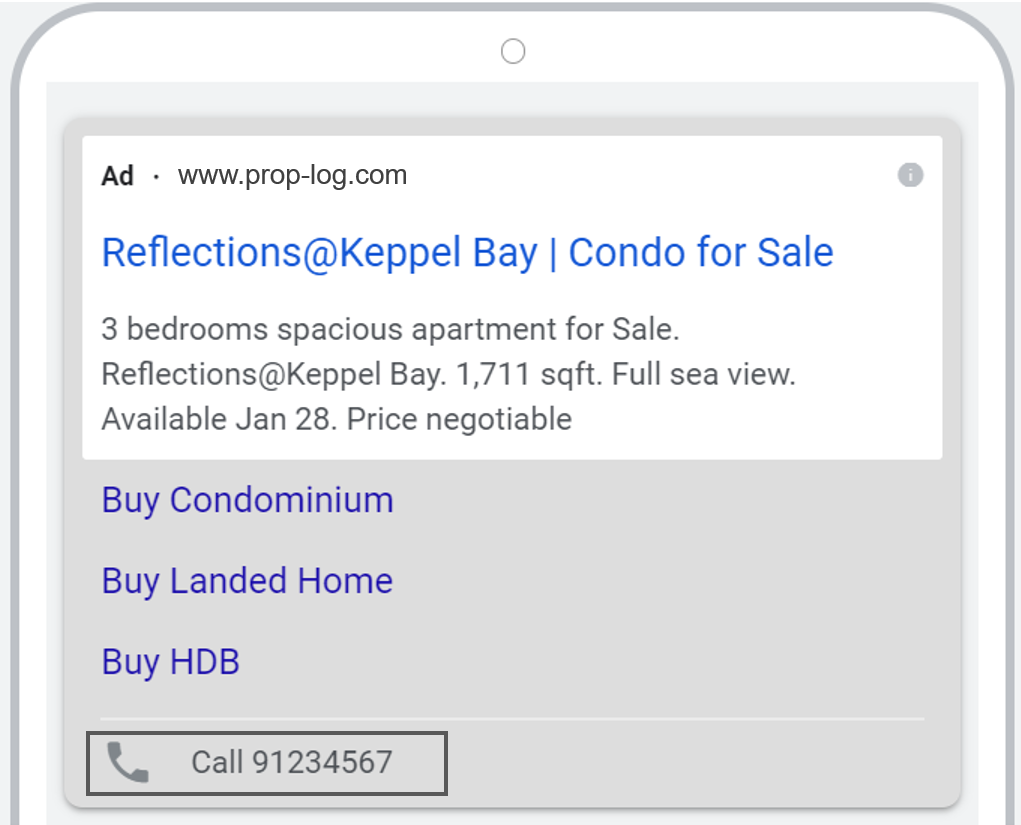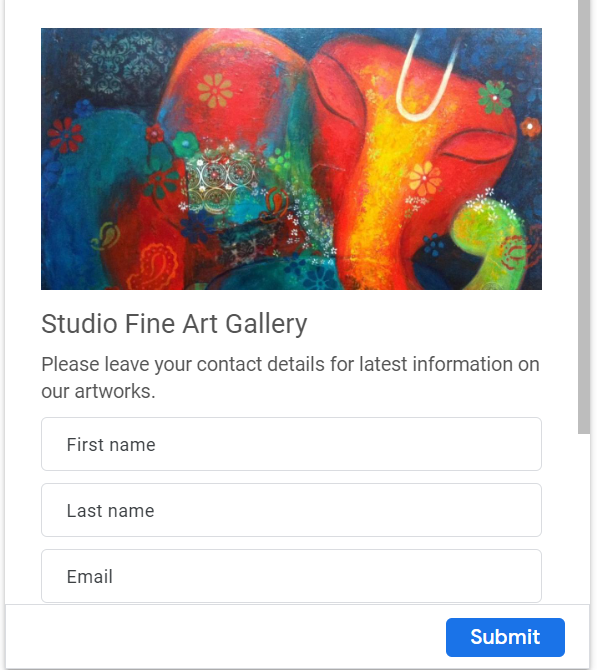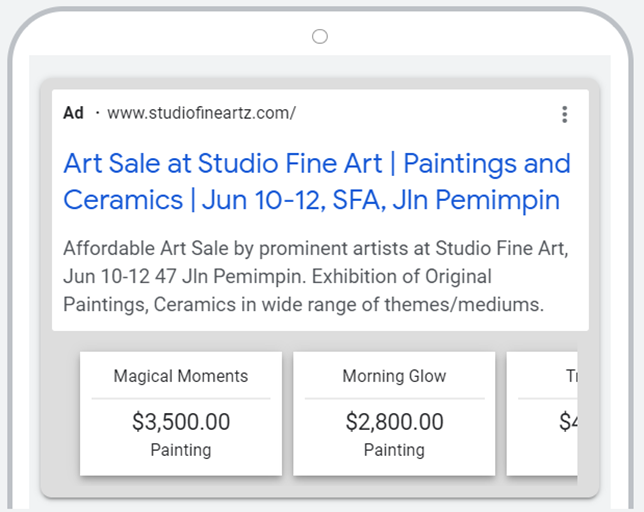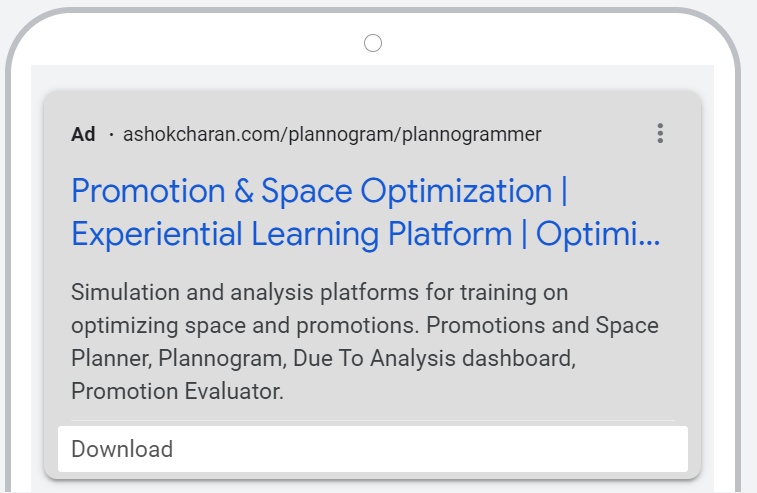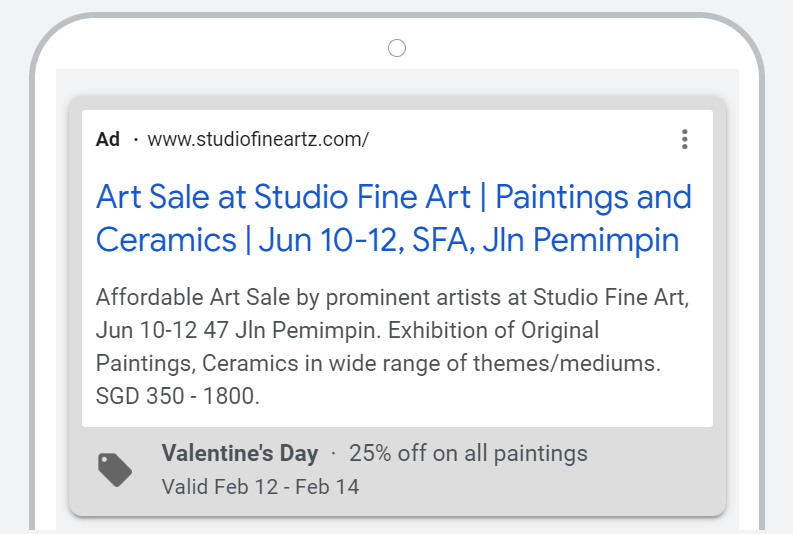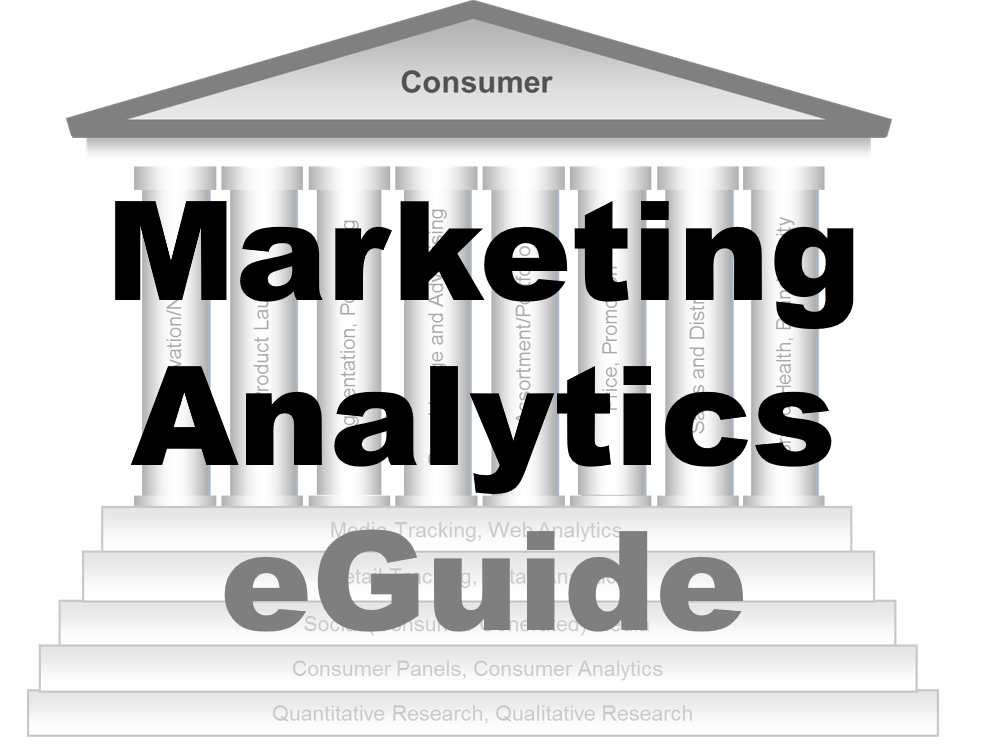-
Search Advertising
Search Advertising
Search — Why Advertise?
Search Ads and Display Ads
Google’s Ad Auction — How it Works
Google Ads — Advertising Architecture
Google Ads — Ad Format & Anatomy
Google Ads — Campaigns and Budgeting
Google Ads — Conversion Tracking Tags
Keywords
Long Tail and Short Tail Keywords
Category, Brand and Competitor Keyword
Search Marketing — Keywords Research
Search Marketing — Keyword Strategy
Execution: Practices to Improve Effectiveness of Search Advertising
Keyword Matching
Google’s Ads Assets
Sitelink Asset
Image Asset
Callout Asset
Structured Snippet Asset
Call Asset
Lead Form Asset
Location Asset
Price Asset
App Asset
Promotion Asset
Search Marketing — Exercise
- New Media
- Digital Marketing
- YouTube
- Social Media Analytics
- SEO
- Search Advertising
- Web Analytics
- Execution
- Case — Prop-GPT
- Marketing Education
- Is Marketing Education Fluffy and Weak?
- How to Choose the Right Marketing Simulator
- Self-Learners: Experiential Learning to Adapt to the New Age of Marketing
- Negotiation Skills Training for Retailers, Marketers, Trade Marketers and Category Managers
- Simulators becoming essential Training Platforms
- What they SHOULD TEACH at Business Schools
- Experiential Learning through Marketing Simulators
-
MarketingMind
Search Advertising
Search Advertising
Search — Why Advertise?
Search Ads and Display Ads
Google’s Ad Auction — How it Works
Google Ads — Advertising Architecture
Google Ads — Ad Format & Anatomy
Google Ads — Campaigns and Budgeting
Google Ads — Conversion Tracking Tags
Keywords
Long Tail and Short Tail Keywords
Category, Brand and Competitor Keyword
Search Marketing — Keywords Research
Search Marketing — Keyword Strategy
Execution: Practices to Improve Effectiveness of Search Advertising
Keyword Matching
Google’s Ads Assets
Sitelink Asset
Image Asset
Callout Asset
Structured Snippet Asset
Call Asset
Lead Form Asset
Location Asset
Price Asset
App Asset
Promotion Asset
Search Marketing — Exercise
- New Media
- Digital Marketing
- YouTube
- Social Media Analytics
- SEO
- Search Advertising
- Web Analytics
- Execution
- Case — Prop-GPT
- Marketing Education
- Is Marketing Education Fluffy and Weak?
- How to Choose the Right Marketing Simulator
- Self-Learners: Experiential Learning to Adapt to the New Age of Marketing
- Negotiation Skills Training for Retailers, Marketers, Trade Marketers and Category Managers
- Simulators becoming essential Training Platforms
- What they SHOULD TEACH at Business Schools
- Experiential Learning through Marketing Simulators
Google Ads — Extension Assets
Ad extension assets provide additional information to potential customers and can increase an ad’s click-through rate by several percentage points. Google offers a variety of ad extension assets including:
- Sitelink
- Image
- Callout
- Structured snippet
- Call
- Lead form
- Location
- Price
- App
- Promotion
These ad extension assets contain a combination of elements such as call buttons, location information, links to specific parts of the advertiser’s website, snippets of text, and other optional add-ons that make advertisements more effective.
To improve the performance of text ads, Google Ads selects which ad extension assets to show in response to each individual search on Google. Therefore, advertisers should use all relevant ad extension assets that align with their advertisement’s objectives.
Ad extension assets help increase visibility and prominence of ads on the search results page. Interactive elements such as location information, maps, and call buttons make it easier for potential customers to engage with the ad. This leads to higher click-through-rates and better business performance.
Ad extension assets typically require manual set-up by the advertiser. However, they may also appear automatically if Google Ads predicts they will improve the ad’s performance. These automated assets can be viewed in the “automated assets” report and advertisers have the option to opt out.
Sitelink
Exhibit 27.17 Search ad with two sitelink – Sell Property, Rent Out Property – pointing to landing pages on property portal, Prop-GPT.
The Sitelink asset, as shown in Exhibit 27.17, enables users to navigate to specific pages on the advertiser’s website directly from the search results page. It can support up to six additional links, occupying a larger portion of the user’s screen and making the ad more prominent. This is likely to improve the ad’s performance on key metrics such as click-through rate (CTR) and conversion rate.
Sitelink assets can benefit a wide range of websites catering to customer groups with distinct requirements. By providing easy access to specific pages such as product pages, pricing pages, and contact pages, sitelinks can help potential customers quickly find the information they need and take action. This can lead to increased engagement with the website and higher conversion rates. Additionally, sitelinks can help advertisers promote multiple offerings or product categories within a single ad, increasing the likelihood of capturing the attention of relevant audiences.
Image
Image assets allow advertisers to upload visuals to complement their search ads. Take for instance, the search ad in Exhibit 27.18 which has an image representing Destiny, the consumer marketing simulator.
Using images can be a powerful way to grab the attention of potential customers and convey the brand’s message or value proposition more effectively. Images can help ads stand out in a crowded search results page and create a more memorable impression in the minds of users. However, it is important to note that image ads are not available for all types of campaigns and are subject to certain restrictions and guidelines to maintain the integrity of the user experience.
Callout
Callouts provide advertisers with an opportunity to include additional text (up to 25 characters per callout) to highlight multiple products or services, or different features of an offering. As shown in Exhibit 27.19 for Prop-GPT, callouts can be used to emphasize key selling points such as “Efficient and low cost”, “Quick and Easy”, “No Subscription” and “Free Listing”. This allows advertisers to provide more information and make their ads more appealing to potential customers.
Structured Snippet
Exhibit 27.20 Structured snippets for courses that use Plannogrammer, an experiential learning tool.
Structured snippets allow advertisers to add supplementary information that highlights various aspects of a product or service. The asset is composed of a header and a list of items. In Exhibit 27.20, for instance, the structured snippet uses the header “Courses” with a list of courses that the Plannogrammer is used for.
Call
Exhibit 27.21 Call asset makes it easy for home buyers to contact property agents with listings on Prop-GPT.
The call extension asset is ideal for companies that rely on customer calls to generate business. For example, Exhibit 27.21 shows Prop-GPT using the call extension to place the property agent’s phone numbers so that prospective customers can easily contact them.
On mobile devices, users can call simply by tapping the phone number.
It is an ideal extension asset for property agents, plumbers, and other sales personnel and service providers who are frequently on the move.
Lead Form
Exhibit 27.22 Lead form makes it convenient for Studio Fine Art Gallery to collect contact information from prospects.
Lead form extensions allow advertisers to collect leads by letting people submit their contact details directly from the search ad. In other words, users can fill out a lead form without ever leaving the search results page.
For example, the lead form in Exhibit 27.22 enables Studio Fine Art Gallery to collect contact information from prospects who are interested in the gallery’s artworks. The lead form typically requires basic information, such as name and email address, but can also include customized questions specific to the advertiser’s needs.
This asset is useful for businesses that prioritize lead generation and want to streamline the process for potential customers. It can be particularly effective for high consideration purchases or complex offerings that require more information before a lead is willing to convert.
Location
As depicted in Exhibit 27.23, location assets provide location information. Tapping the address takes users to a map of the location on Google Map.
This is particularly useful for businesses operating out of physical brick-and-mortar locations, such as doctors’ clinics, retail stores, and auto shops. Users can easily access the address and get directions, which can increase store traffic and in-store purchases.
Price
Exhibit 27.24 Price asset allows Studio Fine Art Gallery to advertise the price of some paintings on sale.
The price extension asset allows advertisers to display the prices of their offerings in their advertisements, along with a brief description of the product or service. Each priced offering is linked to its corresponding page on the advertiser’s website, allowing customers to easily navigate and purchase products. This feature is particularly useful for businesses that offer a range of products with different pricing options.
For instance, in Exhibit 27.24, Studio Fine Art Gallery is displaying the prices of some paintings on sale along with a brief description of each artwork. This allows prospective buyers to filter paintings that fit their budget and explore more about the works on the gallery’s website.
App
The app extension asset, as shown in Exhibit 27.25, enables advertisers to promote their mobile applications and facilitates users in downloading them. This asset is particularly beneficial for businesses that have mobile applications as part of their offerings.
Promotion
The promotion extension asset, as shown in Exhibit 27.26, enables advertisers to showcase promotions or special offers in their ads. Advertisers can choose from a list of special occasions such as Valentine’s Day, Black Friday, Cyber Monday, or create a custom occasion. When users click on the promotion, they are taken directly to the offer on the advertiser’s website. This is an effective way to drive sales and attract new customers.
Previous Next
Use the Search Bar to find content on MarketingMind.
Contact | Privacy Statement | Disclaimer: Opinions and views expressed on www.ashokcharan.com are the author’s personal views, and do not represent the official views of the National University of Singapore (NUS) or the NUS Business School | © Copyright 2013-2026 www.ashokcharan.com. All Rights Reserved.