Advertising on Instagram is similar to advertising on Facebook.
There are two options — Boost and Ads Manager.

Exhibit 22.7 Boost post.
Marketers can boost their content by tapping the ‘Boost’
button on the bottom right of their post (Exhibit 22.7). As shown in Exhibit 22.8,
this is 4-step process — set goal, define audience, set budget and duration based on how many people
they want to reach on Instagram and Facebook, and review. It allows marketers to expand the audience
beyond the content’s organic reach.
Once any content is boosted, marketers can track performance in Instagram Insights, so
that they can learn what works and improve their boost campaigns.
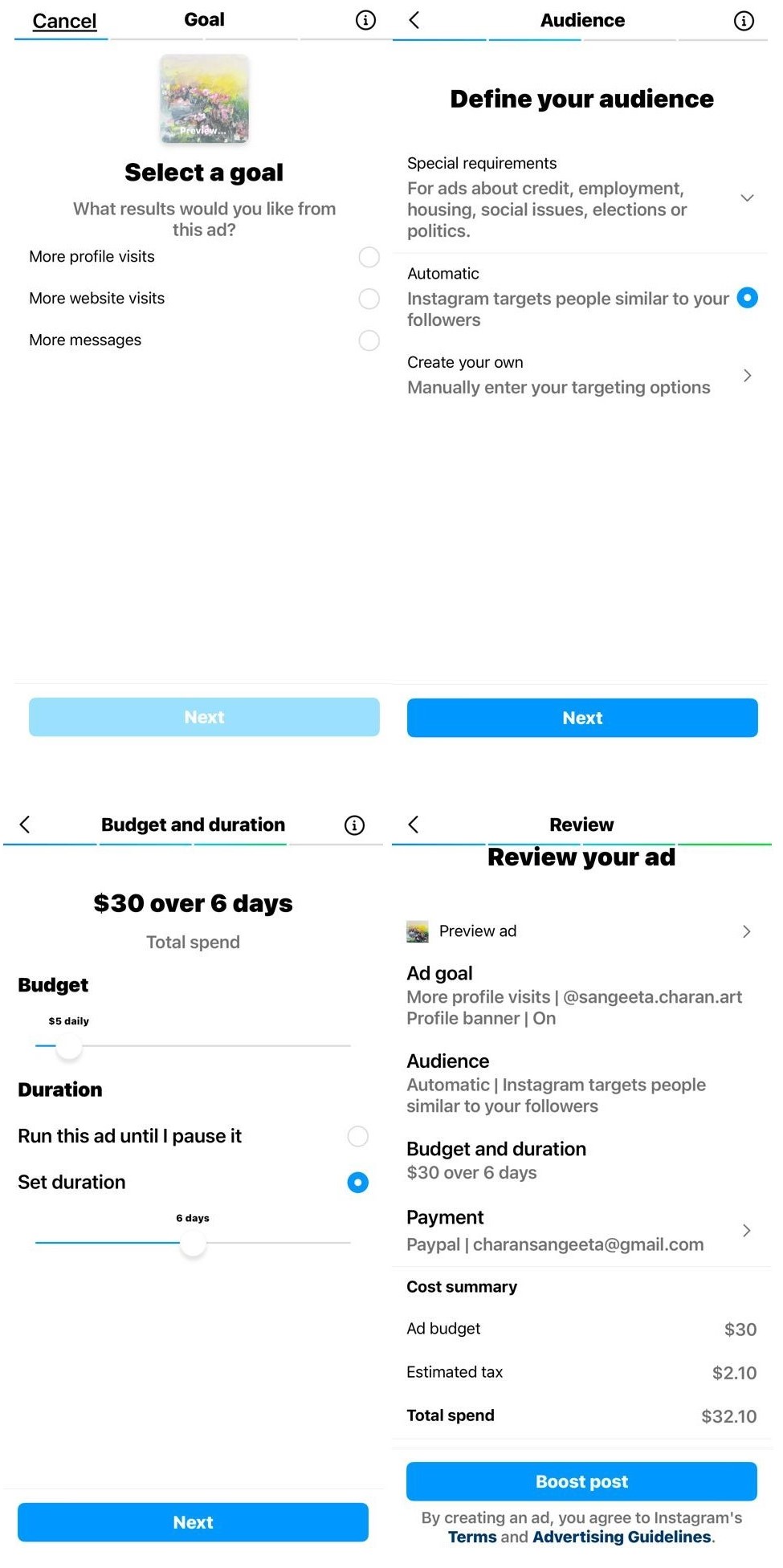
Exhibit 22.8 Steps in Boosting a post — set goal, define audience, set
budget and duration, and review.
Advertising options offer more advanced features than what
boosting can offer. Marketers can use Instagram’s advertising platform to more precisely target
their desired audience based on factors like demographics, interests, behaviours, and more. In
addition, the algorithms that channel advertisements can optimize spend based on the selected
campaign objectives, such as increasing website clicks or app installs, improving brand awareness,
or driving sales. This means that marketers can achieve better results and higher ROI with Instagram
advertising compared to simply boosting posts.
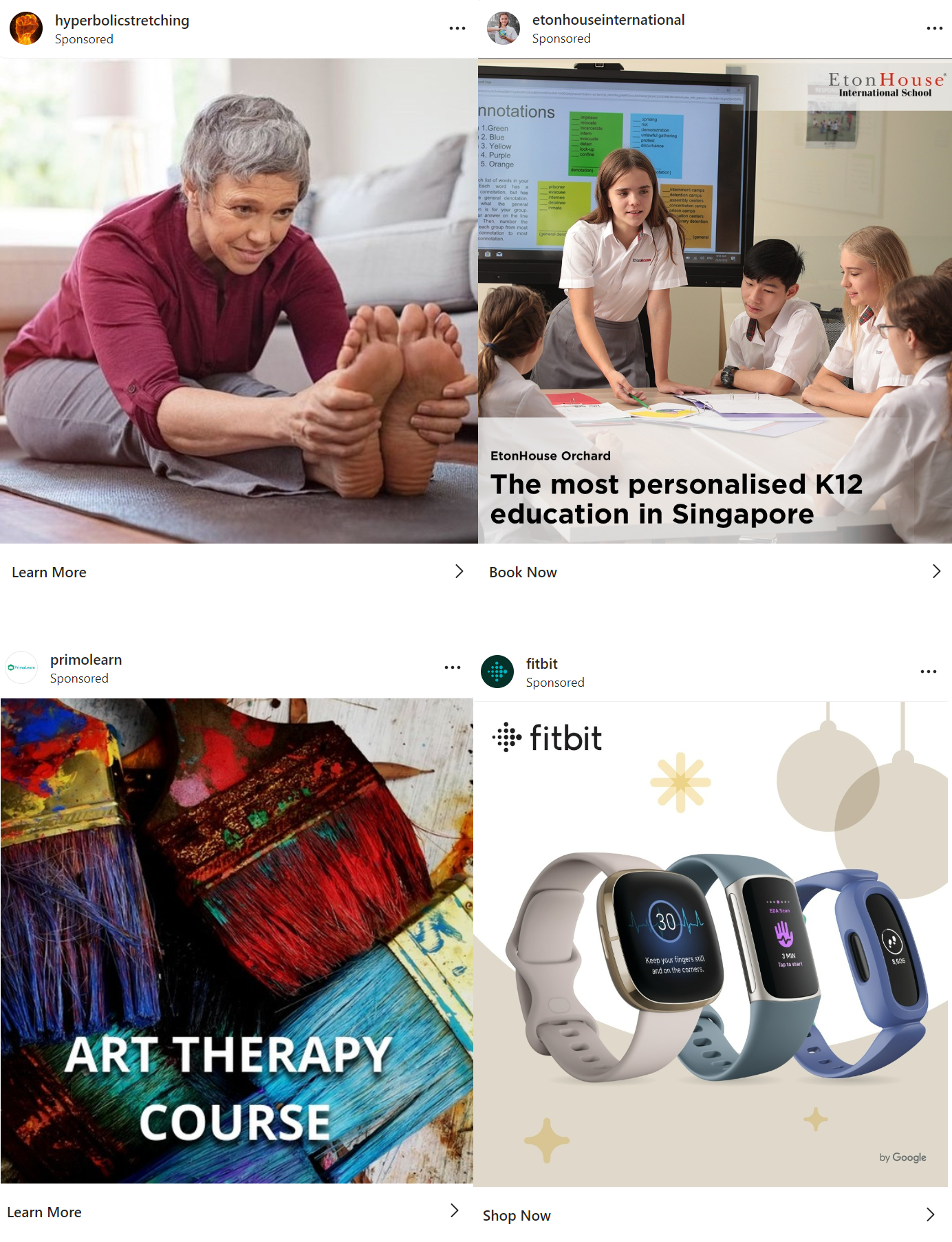
Exhibit 22.9 Instagram ads.
Instagram ads, Exhibit 22.9, appear in users’ Instagram Feeds and Stories. They
can also appear in the Explore placement where people can discover accounts they do not already
follow. When a user taps on a photo or video in Explore, they may see ads during their browsing
experience, similar to Instagram Feed.
Instagram ads can also appear in user’s Instagram Shop browsing experience.
All Instagram ads have a ‘Sponsored’ icon and may contain a call-to-action button below
the image. The ad’s caption also appears below the image.
The ad’s appearance depends on the selected format (image, video, carousel or
collection), and whether the ad is seen in Instagram Stories or on Feed.
On Reels, advertisers can only use a full screen images or videos in their ads. Full
screen assets are also recommended in Stories.
On Instagram Shop ads must be in the single-image, carousel or collection format.
Instagram supports a wide range of call-to-action button, some of which are listed here:
- Learn more – Link to website for details.
- Shop Now – Link the button to ecommerce website to drive sales.
- Book Now – Ideal for courses, restaurants, hotels, clinics etc. to book appointments.
- Sign Up – To build a database of subscribers.
- Contact Us – Share contact details by linking this button to website’s contact page.
- Use App – Drive users to download mobile app.
- Play Game – To get users to play the game online or experience a demo.
- Watch Video – To drive eyeballs to a video.
- Listen Now – Link to audio.